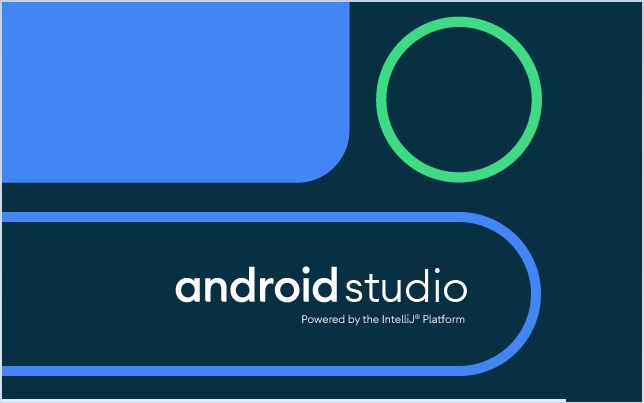# Encountering “Missing class com.android.org.conscrypt.SSLParametersImpl” Error? Here’s the Fix
Fellow Android developers, have you stumbled upon the frustrating “Missing class com.android.org.conscrypt.SSLParametersImpl” error while building your app? Don’t fret, I’ve got your back!
In this quick guide, we’ll unravel the mystery behind this error, explore its causes, and most importantly, guide you through the steps to resolve it effortlessly.
Understanding the Error:
- When does it occur? This error typically rears its head during the build process, often when using tools like R8 for code shrinking and optimization.
- What’s the root cause? The missing class
com.android.org.conscrypt.SSLParametersImplis often a consequence of outdated or incompatible Conscrypt library versions.
Resolving the Issue:
- Add Proguard Rules:
- Open your
proguard-rules.profile. - Add the following line to suppress the warning and ensure successful builds:
-dontwarn com.android.org.conscrypt.SSLParametersImpl
- Open your
- Upgrade Conscrypt Dependency:
- In your app’s
build.gradlefile, include or update the Conscrypt dependency:implementation 'org.conscrypt:conscrypt-android:2.5.2' - Replace
2.5.2with the latest available version if needed.
- In your app’s
Additional Tips:
- Clean and Rebuild: After making these changes, perform a clean and rebuild of your project to ensure the changes take effect.
- Invalidate Caches: If the issue persists, consider invalidating caches and restarting Android Studio.
- Address Conflicts: Check for potential conflicts with other libraries or dependencies that might interfere with Conscrypt.
By following these steps, you should be able to successfully banish the “Missing class com.android.org.conscrypt.SSLParametersImpl” error and continue your Android development journey with peace of mind!