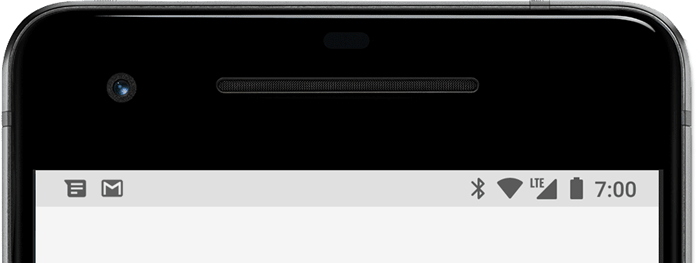Changing the Status Bar Text Color in Android Studio
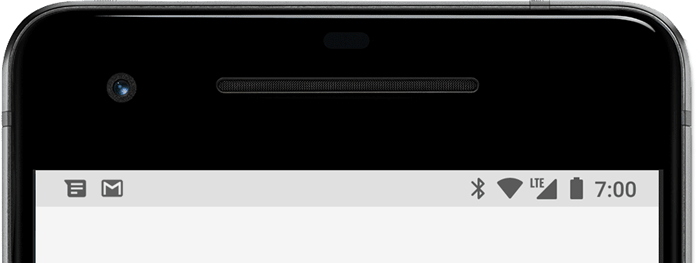
When developing an Android app, there are often situations where you need to change the color of the status bar text.
This blog post will briefly introduce how to change the status bar text color in Android Studio.
Code Example
Java
View decorView = getWindow().getDecorView();
decorView.setSystemUiVisibility(0);
This code makes the status bar transparent and sets the text color to the system default.
Note: This code only works on API level 21 and above.
Changing the Text Color
To directly set the status bar text color, use the following code:
Java
int color = Color.parseColor("#ffffff"); // Change to your desired color code
decorView.setSystemUiVisibility(View.SYSTEM_UI_FLAG_LIGHT_STATUS_BAR);
getWindow().setStatusBarColor(color);
Precautions
- The text color may be displayed differently depending on the app’s theme.
- Changing the text color may not be supported on some devices.
Conclusion
This blog post briefly introduced how to change the status bar text color in Android Studio.
For more information, please refer to the official documentation linked above.